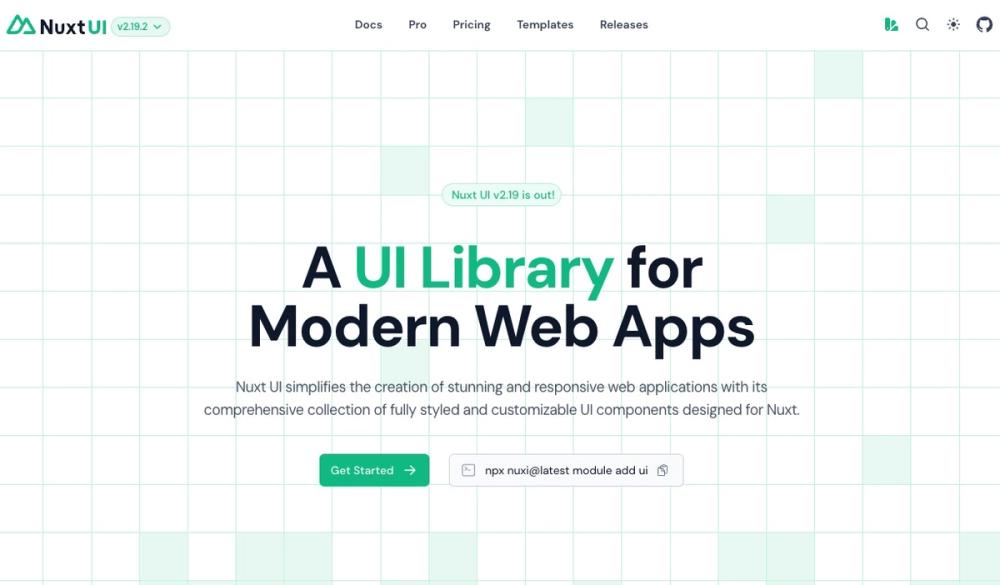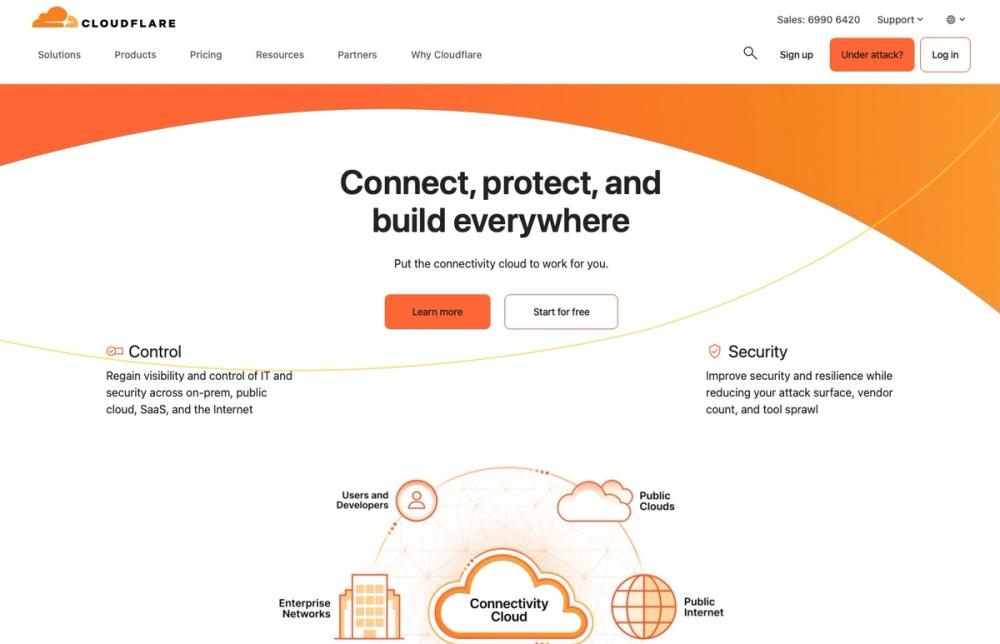Cursor offers a suite of features tailored to streamline the coding process. Its intelligent code completion predicts your next edits, allowing for seamless coding by suggesting multiple lines of code based on context. This predictive capability enables developers to implement changes swiftly, enhancing overall efficiency.1
Natural Language Editing
The editor's natural language editing feature allows developers to modify code using plain English instructions. By selecting code segments and describing desired changes, Cursor interprets these commands and applies the modifications, simplifying complex refactoring tasks.2
Integrated Chat Functionality
Cursor's integrated chat functionality provides an AI assistant capable of understanding and interacting with your codebase. Developers can ask questions about specific code sections, reference files, or documentation, and receive context-aware responses. This feature facilitates quick problem-solving and knowledge retrieval within the development environment.3
Privacy and Security
Privacy and security are paramount in Cursor's design. With Privacy Mode enabled, your code remains stored locally, ensuring that sensitive information is not transmitted or stored externally. Additionally, Cursor is SOC 2 certified, adhering to stringent security standards to protect your data.4
Easy Transition and Compatibility
Transitioning to Cursor is made easy with its support for importing existing extensions, themes, and keybindings from other editors. This compatibility ensures that developers can maintain their personalized setups, reducing the learning curve and promoting a smooth integration into existing workflows.5